Instagram is popular for 1 minute short videos. You will find so many videos in your news feed and explore tab. We often come across some videos on Instagram that are really very interesting. Sometimes you may want to download such videos on your phone.

Let's suppose you find a funny video and you want to reshare it on your Instagram profile or somewhere else. In that case, you will need to download that video first. Unfortunately, Instagram doesn't allow users to download videos from its platform directly.
You might be wondering why Instagram doesn't offer a built-in feature for downloading videos. The only reason we could think of is because of the user's privacy. Whatsoever, we are not going to discuss that matter here. Instead, we have shared some workarounds to download videos from Instagram on your Android, iPhone, PC or any other device.
There are so many third-party apps available for Android and iPhone that can help you to download Instagram videos. You can find these apps on the official app store of your phone. For Android, we will recommend you to use an app named Video Downloader for Instagram. Here's a step-by-step guide to download videos from Instagram on your Android phone -
Another way to download Instagram videos is by using an online video downloader tool. As this method doesn't require you to install a specific app, so it will work on any device including Android, iPhone and computer. All you need is a web browser and access to the internet.
There are so many online video downloader tools that you can find by searching on Google. One of them is InstaVideoDownloader. As in the previous method, first you have to copy the link of the video from Instagram. Simply, open the Instagram app and go to the video you want to download.
After that, click the three dots button on the post and then click the Copy Link option. If you are using the desktop Instagram website on your computer/PC, then you can copy the link from the address bar on the browser directly. Next, go to the InstaVideoDownloader website and paste the link you have copied.
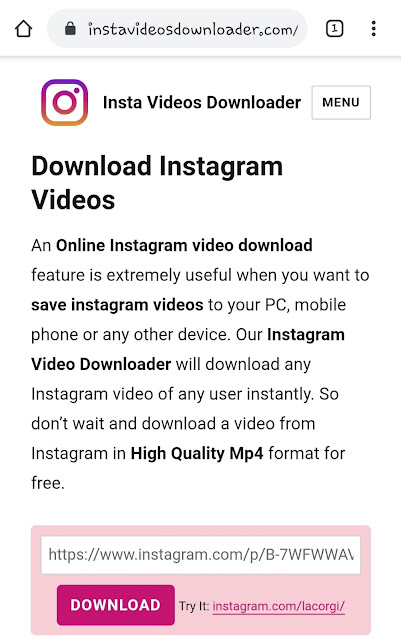
After processing the link, it will show an option to download the video. Just click on it and then the video will start downloading in your browser. Due to privacy restrictions on Instagram, this method will not be able to download videos that are posted on a private Instagram account.
You might be interested to read this tutorial: How to download Instagram stories
In this method, we have shared a secret method to download videos from Instagram manually without even using any third-party tool. We will simply fetch the download link of the video by viewing the source code of the Instagram web page. This method will work on desktop PC only. Here are the steps you need to follow -

Let's suppose you find a funny video and you want to reshare it on your Instagram profile or somewhere else. In that case, you will need to download that video first. Unfortunately, Instagram doesn't allow users to download videos from its platform directly.
You might be wondering why Instagram doesn't offer a built-in feature for downloading videos. The only reason we could think of is because of the user's privacy. Whatsoever, we are not going to discuss that matter here. Instead, we have shared some workarounds to download videos from Instagram on your Android, iPhone, PC or any other device.
Download Instagram videos using an app
There are so many third-party apps available for Android and iPhone that can help you to download Instagram videos. You can find these apps on the official app store of your phone. For Android, we will recommend you to use an app named Video Downloader for Instagram. Here's a step-by-step guide to download videos from Instagram on your Android phone -
- Download and install Video Downloader for Instagram app. It is available on Google Play Store for free.
- Open Instagram and find the video you want to download. After that, click the three dots button at the top-right corner of the post and then click the Copy link option.

- Now open the Video Downloader app. For the first time, it will ask for storage access on your phone. Next, just tap the Paste button to paste the link that you have copied earlier.

- The app will automatically start downloading the video. Once it is downloaded, you can find it in your gallery or any other media player app.
Download Instagram videos using an online tool
Another way to download Instagram videos is by using an online video downloader tool. As this method doesn't require you to install a specific app, so it will work on any device including Android, iPhone and computer. All you need is a web browser and access to the internet.
There are so many online video downloader tools that you can find by searching on Google. One of them is InstaVideoDownloader. As in the previous method, first you have to copy the link of the video from Instagram. Simply, open the Instagram app and go to the video you want to download.
After that, click the three dots button on the post and then click the Copy Link option. If you are using the desktop Instagram website on your computer/PC, then you can copy the link from the address bar on the browser directly. Next, go to the InstaVideoDownloader website and paste the link you have copied.
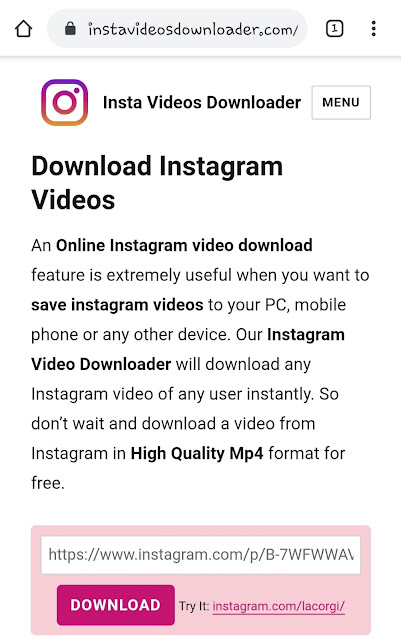
After processing the link, it will show an option to download the video. Just click on it and then the video will start downloading in your browser. Due to privacy restrictions on Instagram, this method will not be able to download videos that are posted on a private Instagram account.
You might be interested to read this tutorial: How to download Instagram stories
Download videos from Instagram manually
In this method, we have shared a secret method to download videos from Instagram manually without even using any third-party tool. We will simply fetch the download link of the video by viewing the source code of the Instagram web page. This method will work on desktop PC only. Here are the steps you need to follow -
- Find the video on Instagram - First, open any browser on your computer/PC. We will recommend you to use Google Chrome. Next, go to the Instagram website and login to your account. After that, find the video you want to download.
- Open developer tools window - Right-click on the web page and then click Inspect option. Alternatively, you can press CTRL+SHIFT+I shortcut keys to open developer tools on your browser directly.
- Open the search bar - Press CTRL+F keys to open the search bar within the Inspect tab on the developer tools window.
- Search the video link - Now search ".mp4" in the search tab. Copy the link next to scr= starting from the https to mp4. After that, open that link in a new tab. You have finally discovered the download link of the video.
- Download the video - Just right-click on the video and then click "Save video as" option. You will be prompted to select the location where you want to download the video on your computer. That's it.