Facebook has recently added a new care emoji on post reactions. This emoji is added as a way to show support for each other in this coronavirus (COVID-19) pandemic. Due to lockdown, people around the world are forced to stay at their homes so they are unable to connect with their friends and family.

The new care reaction on Facebook will allow people to express their emotional feelings more freely. As you can see in the above image, the care emoji has an emoji face hugging heart with its small hands. It looks very cute. This new emoji is located at the 3rd position next to the heart reaction.
As of now, the care emoji is only available in some countries like US which has the most number of coronavirus cases, but soon Facebook will roll out this feature globally. If you too are not seeing a care reaction on Facebook posts, then this article is for you. Here we have discussed various methods to enable care emoji.
If you are using an older version of the Facebook app on your iPhone or Android phone, then you have to update it to the latest version to get the new care emoji reaction. You can update the Facebook app from the app store on your phone (Google Play Store on Android and Apple App Store on iPhone/iOS).
Simply, open the App Store, search the Facebook app and then tap the Update button. It would take some time to download the app depending on your internet connection. Once you have updated the Facebook app, open it and react on any post. Now you will see the care emoji. If it is still not showing, then wait for some time. Facebook may download an additional update itself to add the care emoji.
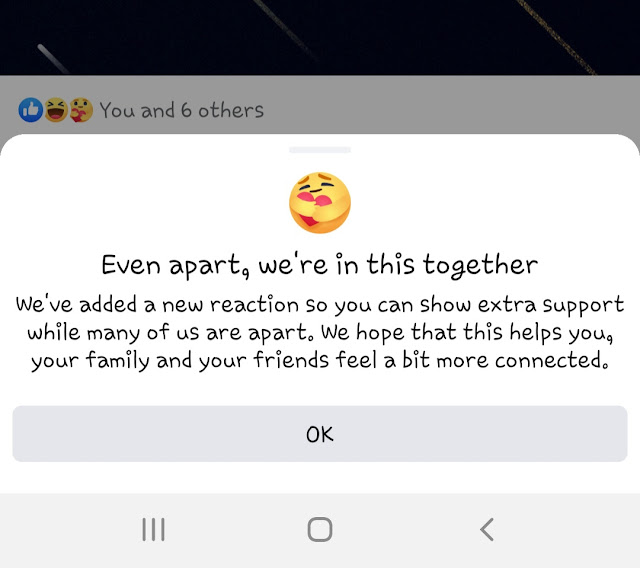
Facebook is already showing a care reaction on its website. If you are unable to get it on the Facebook app, then try it on the website. You can access the Facebook website using any browser on your phone or computer such as Google Chrome. Once you have logged in to your Facebook account, press and hold the like button on any post. Then you will see post reactions along with the care emoji.
If you have tried the above methods and still you are getting care emoji on Facebook, then it means this feature is currently not available in your country. To bypass this country restriction, you can use a VPN (Virtual Private Network) service. There are so many VPN apps available for both Android and iPhone. Here's what you have to do -
Like care emoji, Facebook has also added a new love reaction on Messenger so you can give more love to your friends while you are apart in this COVID-19 pandemic. Again, you have to update the Messenger app to the latest version. After that, press and hold any message to open the reactions. Next, long-press the love emoji and then you will see an option to enable the new heart reaction. You can revert back to the original heart at any time with the same procedure.
We hope you are able to use the new care reaction on Facebook after reading this guide. Let us know your views about this new feature. If you want to ask something, please share it in the comments below. Don't forget to share this post with your friends so they can also know about the care reaction on Facebook.

The new care reaction on Facebook will allow people to express their emotional feelings more freely. As you can see in the above image, the care emoji has an emoji face hugging heart with its small hands. It looks very cute. This new emoji is located at the 3rd position next to the heart reaction.
How to enable Facebook care reaction
As of now, the care emoji is only available in some countries like US which has the most number of coronavirus cases, but soon Facebook will roll out this feature globally. If you too are not seeing a care reaction on Facebook posts, then this article is for you. Here we have discussed various methods to enable care emoji.
1. Update the Facebook app
If you are using an older version of the Facebook app on your iPhone or Android phone, then you have to update it to the latest version to get the new care emoji reaction. You can update the Facebook app from the app store on your phone (Google Play Store on Android and Apple App Store on iPhone/iOS).
Simply, open the App Store, search the Facebook app and then tap the Update button. It would take some time to download the app depending on your internet connection. Once you have updated the Facebook app, open it and react on any post. Now you will see the care emoji. If it is still not showing, then wait for some time. Facebook may download an additional update itself to add the care emoji.
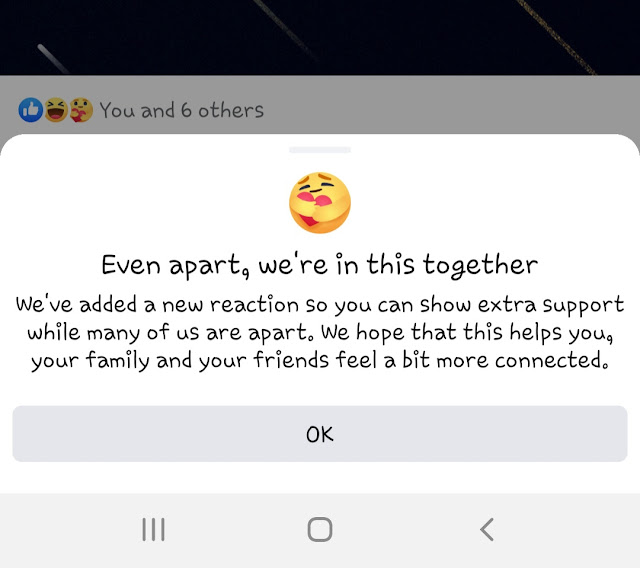
3. Use Facebook in browser
Facebook is already showing a care reaction on its website. If you are unable to get it on the Facebook app, then try it on the website. You can access the Facebook website using any browser on your phone or computer such as Google Chrome. Once you have logged in to your Facebook account, press and hold the like button on any post. Then you will see post reactions along with the care emoji.
3. Use VPN service to enable care emoji
If you have tried the above methods and still you are getting care emoji on Facebook, then it means this feature is currently not available in your country. To bypass this country restriction, you can use a VPN (Virtual Private Network) service. There are so many VPN apps available for both Android and iPhone. Here's what you have to do -
- Uninstall the Facebook app on your phone.
- Install the Ultra Surf app on your Android phone. If you are using an iPhone, then install any VPN app from the App Store.
- Open the VPN app you have installed and then activate it.
- Reinstall the Facebook app again. You will be able to see the new care emoji on post reactions after this.

Enable the new heart reaction on Messenger
Like care emoji, Facebook has also added a new love reaction on Messenger so you can give more love to your friends while you are apart in this COVID-19 pandemic. Again, you have to update the Messenger app to the latest version. After that, press and hold any message to open the reactions. Next, long-press the love emoji and then you will see an option to enable the new heart reaction. You can revert back to the original heart at any time with the same procedure.
We hope you are able to use the new care reaction on Facebook after reading this guide. Let us know your views about this new feature. If you want to ask something, please share it in the comments below. Don't forget to share this post with your friends so they can also know about the care reaction on Facebook.