Do you ever wondered why does your mobile data gets exhausted so fast? If you use TikTok on your phone, then most probably this app is the main culprit. TikTok is a popular short-video sharing social networking app. It is really fun to use and good for timepass. You get to see various kinds of stuff on TikTok such as funny videos, lip-synching, duets, etc.
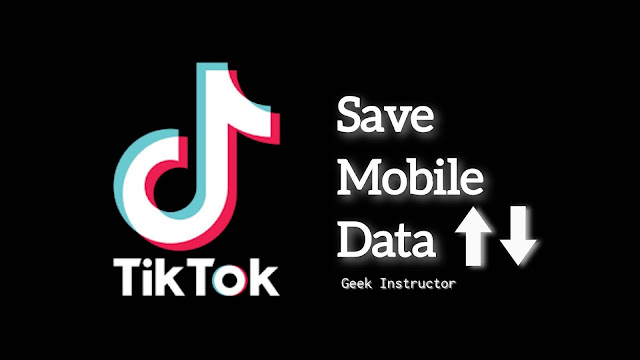
Over the last few years, TikTok has made it to the list of top most user engaging apps. Once you start seeing videos on TikTok, you can't stop yourself from scrolling down until you waste all your mobile data. As for the best user experience, TikTok automatically loads the next videos in advance. This is one of the reasons why it consumes so much data.
If you are worried about the data usage by the TikTok app on your phone, then this guide is for you. Here we have a shared simple solution that can help you to save your mobile data while watching videos on TikTok. Before we start, you can also read our article on how to reduce data usage on your phone in general, where we have shared more detailed information about this topic.
There is an option in the app info settings where you can check the data usage by the app on your Android phone. If you want to check the data usage of the TikTok app, then follow these steps -
TikTok developers know that their app consume so much data and that's why they have added Data Saver feature in it. When the data saver mode is enabled, TiKTok will reduce your cellular data usage by lowering the video quality/resolution and restricting the next video loading in advance. Here's how you enable Data Saver feature on TikTok -
TikTok also has the lite version of its app named TikTok Lite. This app is also available on Google Play Store. The main purpose of the lite version is to provide better user experience with lesser data and battery usage. Instead of the main app, you can also use this Lite version. As of now, there isn't any option in the TikTok Lite app to turn on/off the Data Saver mode manually.
So that's how you can save your cellular mobile data while watching TikTok videos on your iPhone/Android device. Like the TikTok app, Instagram also has a Data Saver feature. In our previous guide, we have also discussed how you save your mobile data on Instagram. Don't miss to read that article also. At last, share your thoughts about this tutorial in the comments below.
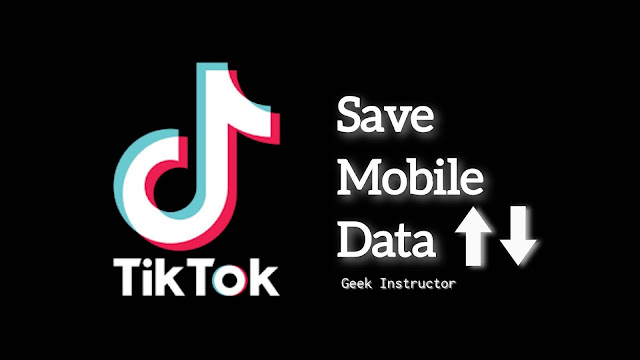
Over the last few years, TikTok has made it to the list of top most user engaging apps. Once you start seeing videos on TikTok, you can't stop yourself from scrolling down until you waste all your mobile data. As for the best user experience, TikTok automatically loads the next videos in advance. This is one of the reasons why it consumes so much data.
If you are worried about the data usage by the TikTok app on your phone, then this guide is for you. Here we have a shared simple solution that can help you to save your mobile data while watching videos on TikTok. Before we start, you can also read our article on how to reduce data usage on your phone in general, where we have shared more detailed information about this topic.
Check how much data TikTok uses on your phone
There is an option in the app info settings where you can check the data usage by the app on your Android phone. If you want to check the data usage of the TikTok app, then follow these steps -
- Go to the Settings on your phone and click Apps (or Applications) option.
- Now you will see a list of apps. Find and open TikTok app. To find it quickly, use the slider at the right side of the screen to jump to the T alphabet.
- In the app info page, click the Mobile Data option.
- Here you will see how much data has been consumed by the TikTok app on your phone. You can change the time period. There are two data usages: Foreground and Background. The foreground refers to the data consumed by the app when you are using it, while Background refers to the data usage in the background.
How to enable Data Saver mode on TikTok
TikTok developers know that their app consume so much data and that's why they have added Data Saver feature in it. When the data saver mode is enabled, TiKTok will reduce your cellular data usage by lowering the video quality/resolution and restricting the next video loading in advance. Here's how you enable Data Saver feature on TikTok -
- Make sure that you are using the latest version of the TikTok app on your phone. If not, then go to Google Play Store and update it.
- Now launch the TikTok app and go to your profile (Click the user avatar icon or Me option at the bottom-right corner).
- Next, click the three dots button at the top-right corner. This will take you to the Privacy and Settings page.

- Click the Data Saver option under General heading.

- Now just toggle the button to turn on the Data Saver mode on TikTok.

Use the TikTok Lite app
TikTok also has the lite version of its app named TikTok Lite. This app is also available on Google Play Store. The main purpose of the lite version is to provide better user experience with lesser data and battery usage. Instead of the main app, you can also use this Lite version. As of now, there isn't any option in the TikTok Lite app to turn on/off the Data Saver mode manually.
So that's how you can save your cellular mobile data while watching TikTok videos on your iPhone/Android device. Like the TikTok app, Instagram also has a Data Saver feature. In our previous guide, we have also discussed how you save your mobile data on Instagram. Don't miss to read that article also. At last, share your thoughts about this tutorial in the comments below.