Right after the ban of TikTok in India, Instagram released a similar kind of feature for short videos named Reels. Users can post videos on Instagram Reels up to 15 seconds of maximum duration. The Reels editor also offers various features such as filters, slow motion mode, background music, timer, and more.

Instagram Reels has gained so much popularity in a very short period of time. This is mainly because of the ban on the controversial TikTok app. It is the need of the people as they are waiting for the same kind of short-video application. Instagram launched Reels at the very right time and filled the void that was left by TikTok.
Just like TikTok, Instagram Reels is also featuring user-interest based content such as funny videos, stunts, art, and more. Sometimes you come across a video on Reels that you would like to save on your device, maybe to watch it later or to post it on your social media. Whatever be the reason, the main point is you need to download a video from Reels somehow.
Unluckily, Instagram doesn't offer any feature to download videos from Reels directly. Although there is an option to save videos in your account but that is helpful only if you want to watch them later. In this tutorial, we have shared other workarounds that you can use to download Instagram Reels videos. These methods will work on any device be it your Android phone, iPhone, or PC.
There are a number of online tools available on the internet that allows you to download videos from Instagram Reels. So what these tools basically do is they will fetch the download link from the URL of the Reel video that you have provided. You simply need to copy the video link from Instagram and then paste it on the webpage of the online downloader tool.
When it comes to finding the right online downloader tool, you have so many options that you can find through searching on Google. As for this tutorial, we will be using instavideosave website. First, for copying the link of the reel video, you have to open Instagram app on your phone. Then find the reels video you want to download. At the bottom-left corner, you will see three dots menu button. Click on it and then choose Copy link option.

This will automatically copy the web page-based URL of the reels video to your phone's clipboard. After this, you have to open the Google Chrome browser and visit the instavideosave.com website. Now just paste the URL you have copied in the required field and then tap the Download button. Once the next webpage loads, you will see the preview of the Reels video. Just scroll a little bit and then click the Download Video button.
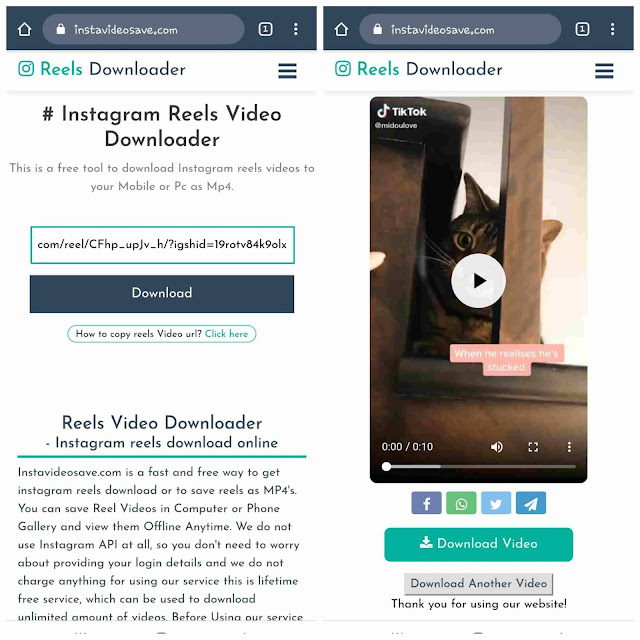
This will start downloading the Reels video on your device. Once it's done, you can find it in the gallery app on your phone. This method is platform-independent which means you can use it to download Instagram reels videos on any device including iPhone, Android, and your PC.
Another way to download Instagram Reels video on your Android phone is by using a third-party application. One such app for download Instagram videos is called Video Downloader for Instagram. It is available on Google Play Store for free. This method is very similar to the previous one except we are using an app here instead of an online website. Just follow these steps -
There is a similar app for iOS named InSaver for Instagram which you can use to download videos from Instagram Reels on your iPhone or iPad. This app has 4.5 ratings and it is available on the official iOS App Store for free. The steps for using this app are almost the same as in the previous method.
First, download and install the InSaver for Instagram app on your iPhone or iPad. Next, open your Instagram and copy the link of the Reels video that you want to download. After that, launch the InSaver for Instagram app. It will automatically detect and copy the link you have copied. Just click the Watch It! button and then tap Options (at the bottom-right corner) followed by clicking Share.
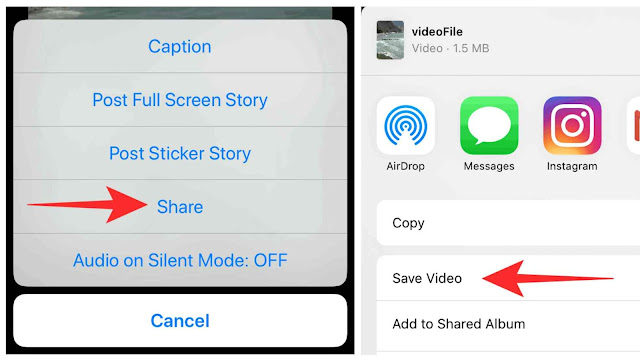
Now you will be moved to the sharing window where you will see Save Video option. Simply, click on this option and it will download the Reels video on your iPhone or iPad. That's it. Isn't that simple?
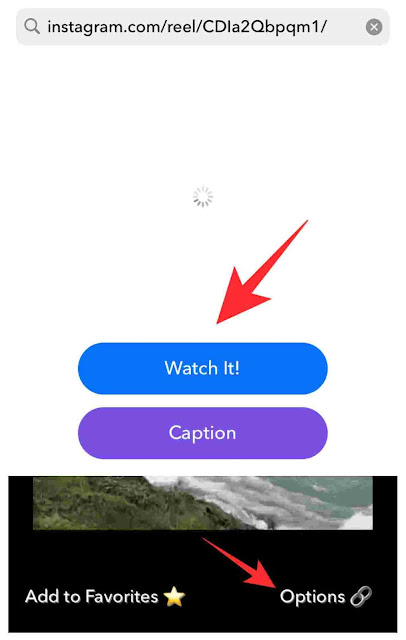
As we have already mentioned, you can also save Instagram Reels video on your account if you want to watch them later. To do that, simply click the three dots menu button on the Reels video that you want to save. After that, a pop-up box will appear from the bottom. Click the Save option and that's it.
The Reels video will be saved in your Instagram account. If you want to watch it later, simply go to your profile (click your profile picture icon at the right corner of the bottom menu) and then tap the menu button at the top (three parallel lines). In the menu, click Saved option. Here you will find all your saved collections. Go to All posts and that's where your Reels video is saved.
So these are some methods that can help you to download Reels video from Instagram on your iPhone, Android, or PC. We hope you find this guide helpful. Before leaving this page, make sure to check out another article on how to download Instagram live videos. You might be interested to read that too. If you want to ask something about this tutorial, feel free to share it in the comment section below.

Instagram Reels has gained so much popularity in a very short period of time. This is mainly because of the ban on the controversial TikTok app. It is the need of the people as they are waiting for the same kind of short-video application. Instagram launched Reels at the very right time and filled the void that was left by TikTok.
Just like TikTok, Instagram Reels is also featuring user-interest based content such as funny videos, stunts, art, and more. Sometimes you come across a video on Reels that you would like to save on your device, maybe to watch it later or to post it on your social media. Whatever be the reason, the main point is you need to download a video from Reels somehow.
Unluckily, Instagram doesn't offer any feature to download videos from Reels directly. Although there is an option to save videos in your account but that is helpful only if you want to watch them later. In this tutorial, we have shared other workarounds that you can use to download Instagram Reels videos. These methods will work on any device be it your Android phone, iPhone, or PC.
Download videos from Instagram Reels online
There are a number of online tools available on the internet that allows you to download videos from Instagram Reels. So what these tools basically do is they will fetch the download link from the URL of the Reel video that you have provided. You simply need to copy the video link from Instagram and then paste it on the webpage of the online downloader tool.
When it comes to finding the right online downloader tool, you have so many options that you can find through searching on Google. As for this tutorial, we will be using instavideosave website. First, for copying the link of the reel video, you have to open Instagram app on your phone. Then find the reels video you want to download. At the bottom-left corner, you will see three dots menu button. Click on it and then choose Copy link option.

This will automatically copy the web page-based URL of the reels video to your phone's clipboard. After this, you have to open the Google Chrome browser and visit the instavideosave.com website. Now just paste the URL you have copied in the required field and then tap the Download button. Once the next webpage loads, you will see the preview of the Reels video. Just scroll a little bit and then click the Download Video button.
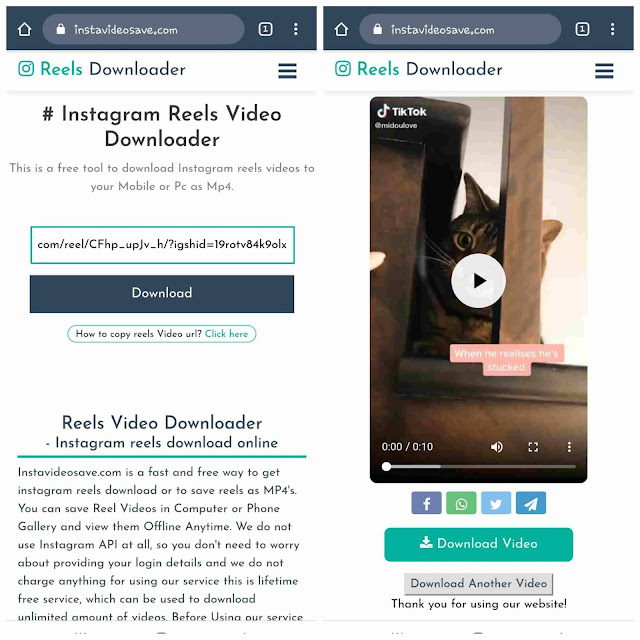
This will start downloading the Reels video on your device. Once it's done, you can find it in the gallery app on your phone. This method is platform-independent which means you can use it to download Instagram reels videos on any device including iPhone, Android, and your PC.
Download Instagram Reels video on Android
Another way to download Instagram Reels video on your Android phone is by using a third-party application. One such app for download Instagram videos is called Video Downloader for Instagram. It is available on Google Play Store for free. This method is very similar to the previous one except we are using an app here instead of an online website. Just follow these steps -
- Download and install Video Downloader for Instagram app on your Android phone.
- Open the Instagram app and go to the Reels video that you want to download.
- Click three dots menu button at the bottom-left corner of the screen. After that, click Copy link option. Wait until the link is copied to your clipboard.
- Now go to the app drawer on your phone and open the Video Downloader for Instagram app that you have recently installed. You will be asked to allow access to the media and storage on your device. Simply, click Allow option to provide that access.
- On the home page of the app, you will see a text input field where you have to paste the link of the Reels video that you have copied in 3rd step. Either you can paste it manually or click the Paste link button on the screen.

- Finally, tap the Download button. This will start downloading the Instagram Reels video on your phone. Once the downloading is finished, you can find it in the History tab. The video is saved in your internal storage at /Internal Storage/VideoDownloader/Instagram location.
Download Instagram Reels video on iOS/iPhone
There is a similar app for iOS named InSaver for Instagram which you can use to download videos from Instagram Reels on your iPhone or iPad. This app has 4.5 ratings and it is available on the official iOS App Store for free. The steps for using this app are almost the same as in the previous method.
First, download and install the InSaver for Instagram app on your iPhone or iPad. Next, open your Instagram and copy the link of the Reels video that you want to download. After that, launch the InSaver for Instagram app. It will automatically detect and copy the link you have copied. Just click the Watch It! button and then tap Options (at the bottom-right corner) followed by clicking Share.
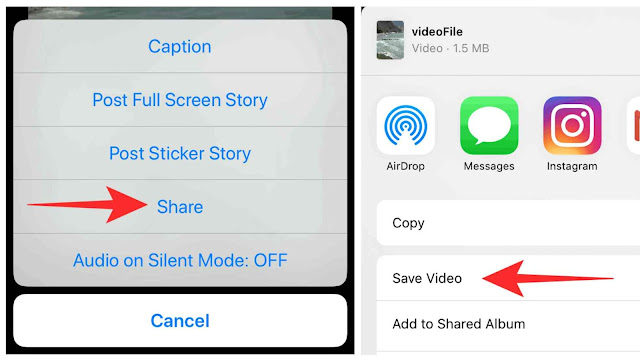
Now you will be moved to the sharing window where you will see Save Video option. Simply, click on this option and it will download the Reels video on your iPhone or iPad. That's it. Isn't that simple?
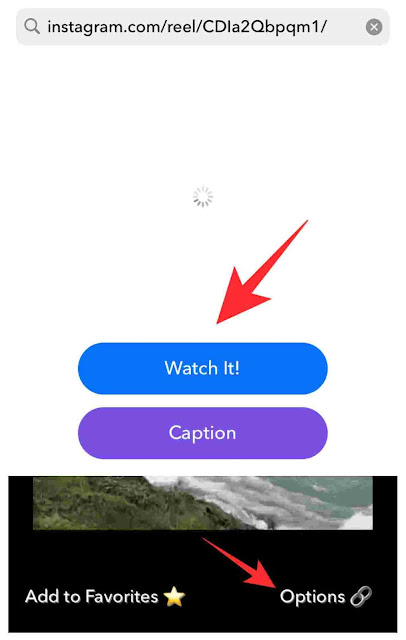
Save Reels video on your Instagram account
As we have already mentioned, you can also save Instagram Reels video on your account if you want to watch them later. To do that, simply click the three dots menu button on the Reels video that you want to save. After that, a pop-up box will appear from the bottom. Click the Save option and that's it.
The Reels video will be saved in your Instagram account. If you want to watch it later, simply go to your profile (click your profile picture icon at the right corner of the bottom menu) and then tap the menu button at the top (three parallel lines). In the menu, click Saved option. Here you will find all your saved collections. Go to All posts and that's where your Reels video is saved.
So these are some methods that can help you to download Reels video from Instagram on your iPhone, Android, or PC. We hope you find this guide helpful. Before leaving this page, make sure to check out another article on how to download Instagram live videos. You might be interested to read that too. If you want to ask something about this tutorial, feel free to share it in the comment section below.