You might have seen some stories on Facebook with a clickable link that can open directly just by tapping on it. You may already know how to share photos and videos on your Facebook stories but things get complicated when it comes to posting a clickable link. Do you also want to add such type of link on your Facebook story?
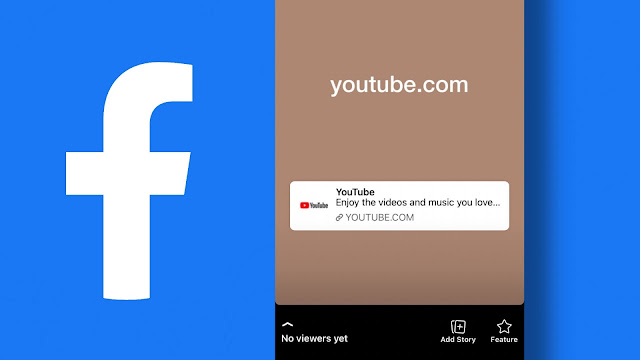
There are several reasons why you will need to do this. For example, you may want to share your YouTube videos or some important webpage on your story. Making the link clickable will allow the viewers to visit the website directly without opening it in a browser and typing the link manually. This will also increase the click-through rate (CTR) on your link.
Unfortunately, Facebook doesn’t have any option in its app and desktop website also that can help you to post clickable link on your stories. You may find many workarounds on the internet but most of them don’t actually work. In this guide, we have shared 100% tested and working methods that you can use to add clickable link on your Facebook story.
In this method, we will provide you a link through which you can post clickable link on your Facebook stories. You don’t need Facebook app for this method as it works in a browser. Just open any web browser (such as Google Chrome or Safari browser) on your Android smartphone or iPhone and paste this URL in the URL tab -
https://m.facebook.com/sharer.php?u=yourlinkhere
Make sure to replace yourlinkhere with the full URL of the link that you want to share on your Facebook story. For example: https://m.facebook.com/sharer.php?u=https://geek-instructor.blogspot.com
Once you have edited the link, click Go button to open the webpage. It will take you to the Facebook website. If you are not logged in, you will be asked to login to your account. Just enter your email address and password. After that, you will be on share page.
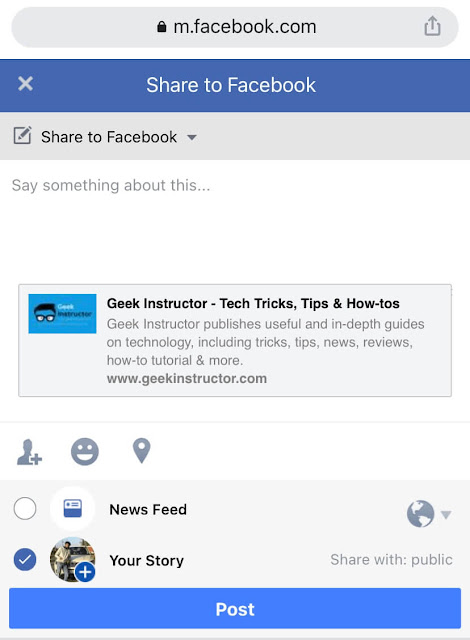
Now tick mark Your Story option. By default, the News Feed is also selected. If you don’t want to share the link on your profile, you can untick this option. Finally, tap the Post button and you have successfully added clickable link on your Facebook story. Just go to your profile and check it.
Facebook and WhatsApp are now connected with each other. When you post a new status on WhatsApp, you get a feature to share it on your Facebook story also. You can use this feature to post clickable link on Facebook stories. Here’s a step-by-step guide -
You might want to share some YouTube video on your Facebook story with a clickable link. Well, this can be done from the YouTube website directly. First, open any browser on your smartphone and visit YouTube. Find and open the video you want to share on your Facebook story. Click the Share button on it and then select Facebook option.
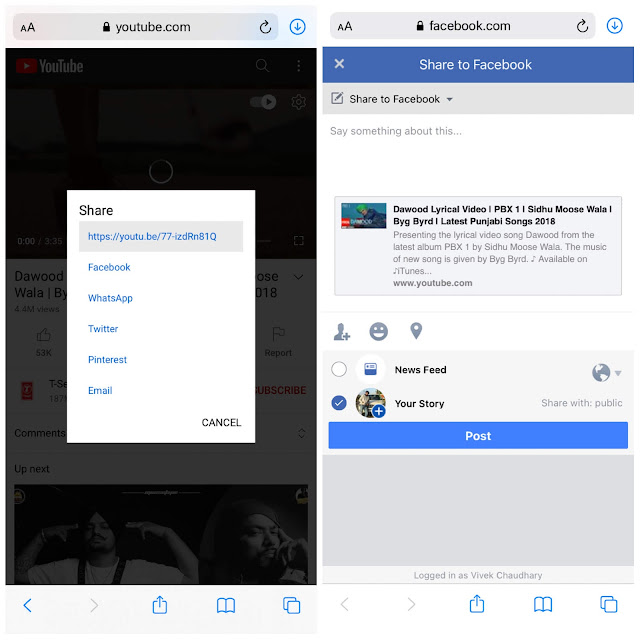
Now it will take you to the Facebook website on a new tab. This is the same webpage which you can access manually with the first method that we have shared above. Now select Your Story option and then tap the Post button to add clickable link of the YouTube video on your Facebook story. Make sure to untick News Feed option if you don’t want to share it on your profile.
This method isn’t guaranteed to work for everyone. Here we will show a simple workaround that you can try to post clickable link on your story using Facebook app. So what you have to do is, first open the Facebook app on your phone and create a new post. Paste the link and wait for it to load the preview.
After the preview is loaded, remove the link and share that post on your News Feed. Next, tap the Share button on the new post you have just created and then click Share to Your Story option. This will post a new story on your Facebook with the same clickable link that you shared on your post. You can delete the normal post from your profile after this.
So these are some methods which you can use to add clickable link on your Facebook stories. You can use any of them whichever you find most suitable for yourself. As when this article is posted, all these methods are working properly. Let us know if you are facing any problem. If you know any other method, please share it with us in the comment section below. Make sure to check out other tutorials on our website.
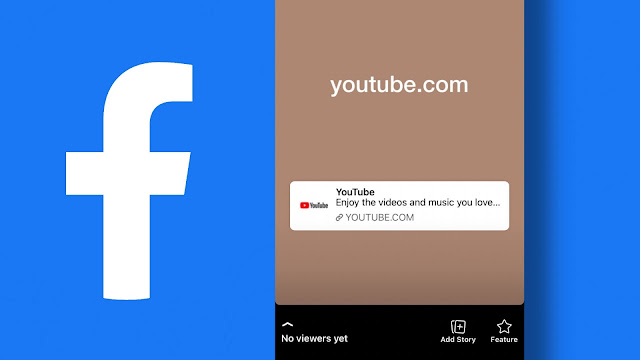
There are several reasons why you will need to do this. For example, you may want to share your YouTube videos or some important webpage on your story. Making the link clickable will allow the viewers to visit the website directly without opening it in a browser and typing the link manually. This will also increase the click-through rate (CTR) on your link.
Unfortunately, Facebook doesn’t have any option in its app and desktop website also that can help you to post clickable link on your stories. You may find many workarounds on the internet but most of them don’t actually work. In this guide, we have shared 100% tested and working methods that you can use to add clickable link on your Facebook story.
1. Add link on Facebook story using share link
In this method, we will provide you a link through which you can post clickable link on your Facebook stories. You don’t need Facebook app for this method as it works in a browser. Just open any web browser (such as Google Chrome or Safari browser) on your Android smartphone or iPhone and paste this URL in the URL tab -
https://m.facebook.com/sharer.php?u=yourlinkhere
Make sure to replace yourlinkhere with the full URL of the link that you want to share on your Facebook story. For example: https://m.facebook.com/sharer.php?u=https://geek-instructor.blogspot.com
Once you have edited the link, click Go button to open the webpage. It will take you to the Facebook website. If you are not logged in, you will be asked to login to your account. Just enter your email address and password. After that, you will be on share page.
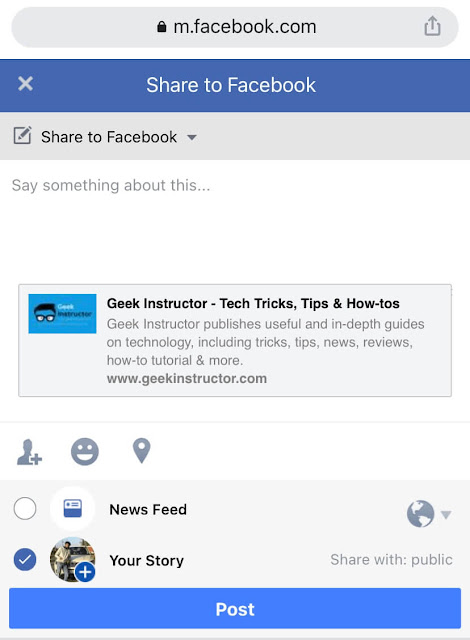
Now tick mark Your Story option. By default, the News Feed is also selected. If you don’t want to share the link on your profile, you can untick this option. Finally, tap the Post button and you have successfully added clickable link on your Facebook story. Just go to your profile and check it.
2. Add link on Facebook story using WhatsApp
Facebook and WhatsApp are now connected with each other. When you post a new status on WhatsApp, you get a feature to share it on your Facebook story also. You can use this feature to post clickable link on Facebook stories. Here’s a step-by-step guide -
- Open WhatsApp on your smartphone and go to the Status tab.
- You will see My Status option at the top. Click the pencil edit icon on it to create a text status.
- Now paste the link you want to share on your Facebook story. Make sure that it is clickable and shows preview. Post it on your WhatsApp status.
- Once you have posted it, you will see Share to Facebook Story option. Just click on it.

- After that, WhatsApp will take you to the Facebook app where you will be asked to add the status on your story. Tap Share Now button. That’s it! This will add clickable link on your Facebook story.
3. Add YouTube video link on Facebook story
You might want to share some YouTube video on your Facebook story with a clickable link. Well, this can be done from the YouTube website directly. First, open any browser on your smartphone and visit YouTube. Find and open the video you want to share on your Facebook story. Click the Share button on it and then select Facebook option.
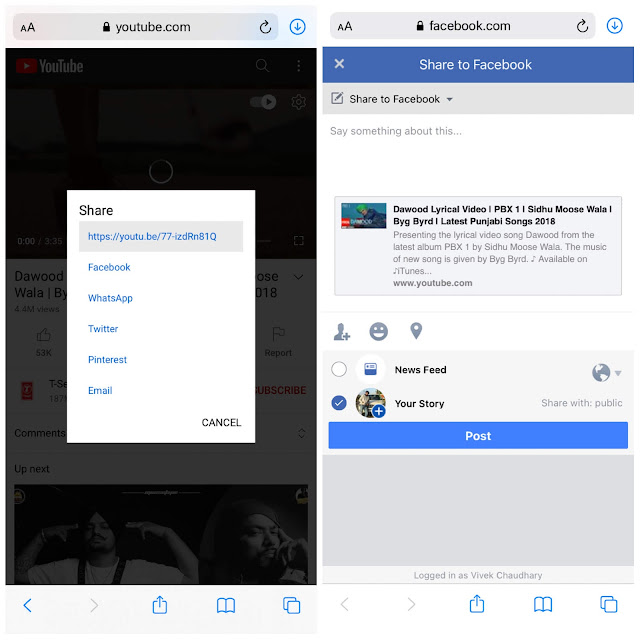
Now it will take you to the Facebook website on a new tab. This is the same webpage which you can access manually with the first method that we have shared above. Now select Your Story option and then tap the Post button to add clickable link of the YouTube video on your Facebook story. Make sure to untick News Feed option if you don’t want to share it on your profile.
4. Post clickable link on story using Facebook app
This method isn’t guaranteed to work for everyone. Here we will show a simple workaround that you can try to post clickable link on your story using Facebook app. So what you have to do is, first open the Facebook app on your phone and create a new post. Paste the link and wait for it to load the preview.
After the preview is loaded, remove the link and share that post on your News Feed. Next, tap the Share button on the new post you have just created and then click Share to Your Story option. This will post a new story on your Facebook with the same clickable link that you shared on your post. You can delete the normal post from your profile after this.
So these are some methods which you can use to add clickable link on your Facebook stories. You can use any of them whichever you find most suitable for yourself. As when this article is posted, all these methods are working properly. Let us know if you are facing any problem. If you know any other method, please share it with us in the comment section below. Make sure to check out other tutorials on our website.