TikTok is one of the largest up-and-coming media platforms of the new decade. With many users joining in on the fun and banter, starting up might feel alienating and you might not know how to work your way around the app. As such, here are a few tips and tricks that will definitely make your TikTok journey more comprehensible and enjoyable!

Intuitively, one can download TikTok videos by simply tapping and holding on the video until options pop up to save the video, add it to favourites, and many more. Click on the Save Video option to download the Tikvideo on your device directly. From the same screen, you can also share the video on WhatsApp, Facebook, Instagram and other social media platforms. Some videos are not available for download and thus, one can use a TikTok video downloader to do the job.
After scrolling through a few videos, you may want to make a TikTok using a sound you previously saw used on a video. To do this, simply tap on the spinning disc at the bottom right of the video with the sound you like. A button at the middle bottom of the screen will appear that says “Use this sound”, allowing you to record a TikTok using it. You may also want to record a TikTok video first and then find the sound by searching for its name (this might be a bit tedious).
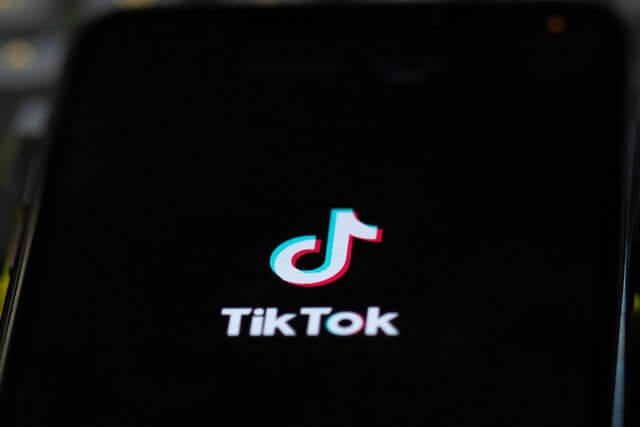
You can add any video or sounds to your favourites by simply doing the steps above (tapping and holding on the video or clicking on the bottom right) and tapping on the “Add to favourites” option that pops up. Through this, you will be able to find your favourites on your profile (which only you can see) on the icon to the right of “Edit Profile” when on your profile page.
Do you want to find someone on TikTok with phone number? TikTok allows you to find people that are saved in contact list. For this, go to Me from the menu bar. Tap the add person button in the corner and then click on Find Contacts. Now you will see a list of people from your contact list who are using TikTok. Simply, click the Follow button to follow their account. In the same way, you can find people from your Facebook account on TikTok. There is an option called Find Facebook Friends. You would be asked to connect TikTok with your Facebook account and then it will sync your friend list to find people to follow.
As you may also know that TikTok has very high data usage such that it can consume your whole day data if you continue to scroll videos just for an hour. TikTok doesn't allow you to change the video quality but it provides Data Saver mode for saving your mobile data. To enable this feature, tap Me in the bottom-right corner of the screen and then go to menu (click three dots button). Under Cache & Cellular Data section, click on Data Saver option. After that, toggle the button to turn it on and you have done it. Once you have enabled data saver mode, TikTok will use less data while keeping your user experience same as before.
You might not want to use TikTok anymore and delete your account from it permanently for some reasons. It's quite simple to do that. Just go to your profile and tap the menu button (three dots at the top-right corner). After that, click on Manage my account option. Here you will see Delete account option at the bottom. Simply, click on it and then follow the on-screen instructions to complete the deletion process. Please note that your account will get deactivated for 30 days first. If you choose to reactivate it again, simple login to your account. After 30 days, TikTok will delete permanently and then you won't be able to recover it.
By default, your profile is public on TikTok which means that anyone can see your videos, comments, and likes. If you want to make your account private so that only approved people can see your profile, then you can enable private mode. To do this, go to your profile tab and again click the menu button (three dots). After that, choose Privacy and safety option under Account section. At the top, you will see an option named Private account. Toggle the button next to it make your TikTok profile private. Please note that your existing followers will not be affected by this change. Only the new people will see your profile locked and in order to view your content, they will need to send you a follow request first.
Over a period of time, TikTok will save a lot of cached data on your phone. This will unnecessarily take storage space. There is a built-in feature in TikTok settings which allows you to clear its app cached data. First, click the profile icon and go to menu. Scroll down to the bottom and then click Clear cache option under Privacy and Settings. You will also see how much cached data is being used by the TikTok app. Another way to delete cached data on Android is go to Settings > Apps > TikTok > Storage and tap on Clear data button. Please note that when you clear all data, it will delete everything and you will need to login to your account again.
When you create your account on TikTok, it will automatically assign you some username. If you want to change it and create your custom username, you can also do that in TikTok. To do this, open the TikTok app and go to your profile. After that, click on Edit Profile button followed by clicking on Username option. Now just delete your old username and enter a new one. Check if it is available and then tap the save button to save the changes. Using a custom username on TikTok will give a professional look to your profile and help people find you easily.
Below we have share few tips that you can help you to get more views on TikTok -

1. Downloading Videos
Intuitively, one can download TikTok videos by simply tapping and holding on the video until options pop up to save the video, add it to favourites, and many more. Click on the Save Video option to download the Tikvideo on your device directly. From the same screen, you can also share the video on WhatsApp, Facebook, Instagram and other social media platforms. Some videos are not available for download and thus, one can use a TikTok video downloader to do the job.
2. Using Sounds
After scrolling through a few videos, you may want to make a TikTok using a sound you previously saw used on a video. To do this, simply tap on the spinning disc at the bottom right of the video with the sound you like. A button at the middle bottom of the screen will appear that says “Use this sound”, allowing you to record a TikTok using it. You may also want to record a TikTok video first and then find the sound by searching for its name (this might be a bit tedious).
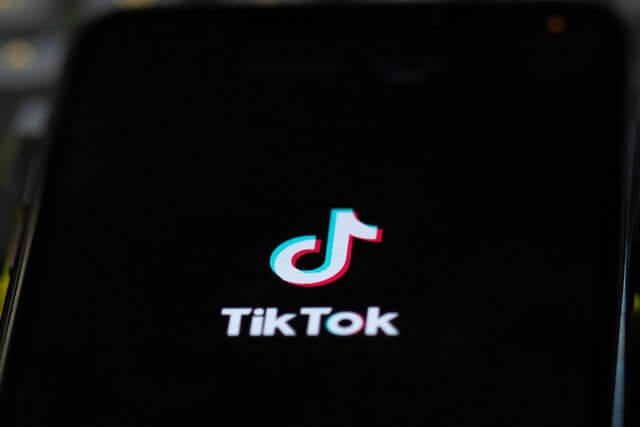
3. Adding to Favourites
You can add any video or sounds to your favourites by simply doing the steps above (tapping and holding on the video or clicking on the bottom right) and tapping on the “Add to favourites” option that pops up. Through this, you will be able to find your favourites on your profile (which only you can see) on the icon to the right of “Edit Profile” when on your profile page.
4. Find contacts on TikTok
Do you want to find someone on TikTok with phone number? TikTok allows you to find people that are saved in contact list. For this, go to Me from the menu bar. Tap the add person button in the corner and then click on Find Contacts. Now you will see a list of people from your contact list who are using TikTok. Simply, click the Follow button to follow their account. In the same way, you can find people from your Facebook account on TikTok. There is an option called Find Facebook Friends. You would be asked to connect TikTok with your Facebook account and then it will sync your friend list to find people to follow.
5. Save mobile data on TikTok
As you may also know that TikTok has very high data usage such that it can consume your whole day data if you continue to scroll videos just for an hour. TikTok doesn't allow you to change the video quality but it provides Data Saver mode for saving your mobile data. To enable this feature, tap Me in the bottom-right corner of the screen and then go to menu (click three dots button). Under Cache & Cellular Data section, click on Data Saver option. After that, toggle the button to turn it on and you have done it. Once you have enabled data saver mode, TikTok will use less data while keeping your user experience same as before.
6. Delete TikTok account permanently
You might not want to use TikTok anymore and delete your account from it permanently for some reasons. It's quite simple to do that. Just go to your profile and tap the menu button (three dots at the top-right corner). After that, click on Manage my account option. Here you will see Delete account option at the bottom. Simply, click on it and then follow the on-screen instructions to complete the deletion process. Please note that your account will get deactivated for 30 days first. If you choose to reactivate it again, simple login to your account. After 30 days, TikTok will delete permanently and then you won't be able to recover it.
7. Enable private mode
By default, your profile is public on TikTok which means that anyone can see your videos, comments, and likes. If you want to make your account private so that only approved people can see your profile, then you can enable private mode. To do this, go to your profile tab and again click the menu button (three dots). After that, choose Privacy and safety option under Account section. At the top, you will see an option named Private account. Toggle the button next to it make your TikTok profile private. Please note that your existing followers will not be affected by this change. Only the new people will see your profile locked and in order to view your content, they will need to send you a follow request first.
8. Clear cached data on TikTok
Over a period of time, TikTok will save a lot of cached data on your phone. This will unnecessarily take storage space. There is a built-in feature in TikTok settings which allows you to clear its app cached data. First, click the profile icon and go to menu. Scroll down to the bottom and then click Clear cache option under Privacy and Settings. You will also see how much cached data is being used by the TikTok app. Another way to delete cached data on Android is go to Settings > Apps > TikTok > Storage and tap on Clear data button. Please note that when you clear all data, it will delete everything and you will need to login to your account again.
9. Create your custom username
When you create your account on TikTok, it will automatically assign you some username. If you want to change it and create your custom username, you can also do that in TikTok. To do this, open the TikTok app and go to your profile. After that, click on Edit Profile button followed by clicking on Username option. Now just delete your old username and enter a new one. Check if it is available and then tap the save button to save the changes. Using a custom username on TikTok will give a professional look to your profile and help people find you easily.
10. Tips to get more views on TikTok
Below we have share few tips that you can help you to get more views on TikTok -
- Post consistently. You have post videos on TikTok daily and this will help you to grow your reach.
- Use relevant hashtags in your videos.
- Post videos at optimal times when there are more chances of get it high reach.
- Prioritise posting short videos less than 15 seconds. TikTok is famous for short videos. People are not interested to watch videos longer than 15 seconds if they don’t have much attraction.
- Use trending sounds and effects.
- Collaborate with other video creators and get shoutouts from them.
- Increase your video engagement by replying to all comments.
- Share your videos on other platforms.
- Post valuable content that people would love to watch and give a heart.