Are you one of those people who love to read comments while watching a video on YouTube? The comment section on YouTube is a very interesting place indeed. Sometimes you will come across a comment that you would like to save or share somewhere else.

You may already know that the YouTube app has restricted users from copying any text from the comments directly. If the comment is very small in length, you can easily type it somewhere and then copy it to the clipboard.
The main problem arises when the comment is very long. In that case, it would be a tedious task to type it manually. Well, there is no need to worry. Here we have shared a simple trick that can help you to copy any text from comments on YouTube app.
In this method, will use an app named Universal Copy which allows you to copy text from any app including YouTube. This app uses accessibility service on your phone to fetch the text that is being displayed on the screen. Here's how you can use it -
Another way to copy comments from YouTube is by using the web browser on your phone. You can copy text from the YouTube website with the default long-press method. Here's a step-by-step guide -
First, you have to open the video in the web browser. For this, open YouTube app on your phone and then play the video from where you want to copy the comment. After this, tap the "Share" button and then click the "Copy link" option.

Now open any web browser (for example, Google Chrome) on your phone and paste the link you have copied in the address bar. Next, visit the link and then find the comment you want to copy. Finally, long-press on the text to select it and then tap the "Copy" option. That's it.
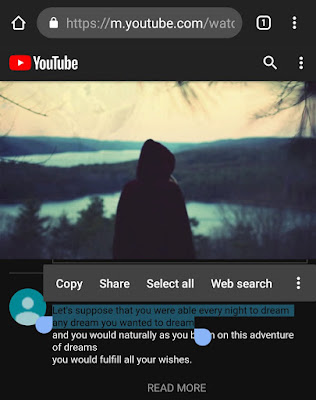

You may already know that the YouTube app has restricted users from copying any text from the comments directly. If the comment is very small in length, you can easily type it somewhere and then copy it to the clipboard.
The main problem arises when the comment is very long. In that case, it would be a tedious task to type it manually. Well, there is no need to worry. Here we have shared a simple trick that can help you to copy any text from comments on YouTube app.
How to copy comments from YouTube app
In this method, will use an app named Universal Copy which allows you to copy text from any app including YouTube. This app uses accessibility service on your phone to fetch the text that is being displayed on the screen. Here's how you can use it -
- First, download and install Universal Copy app on your Android phone. It's available on Google Play Store for free.
- Once you have installed the app, open it and enable the Universal Copy button at the top of the screen.

- You will be asked to activate accessibility service for the app. Simply, click "Open settings" option and open the Universal Copy app. After that, enable the button and then confirm it.

- Now open YouTube app and go to the comment you want to copy.
- Next, swipe down from the top of the screen to open the notification tab. There you will see a notification to activate the Universal Copy mode. Click on it.

- After this, click on the text you want to copy from the comment and then tap the copy icon at the top-right corner. You can also edit the text by clicking the pencil edit icon.

Copy YouTube comments using a web browser
Another way to copy comments from YouTube is by using the web browser on your phone. You can copy text from the YouTube website with the default long-press method. Here's a step-by-step guide -
First, you have to open the video in the web browser. For this, open YouTube app on your phone and then play the video from where you want to copy the comment. After this, tap the "Share" button and then click the "Copy link" option.

Now open any web browser (for example, Google Chrome) on your phone and paste the link you have copied in the address bar. Next, visit the link and then find the comment you want to copy. Finally, long-press on the text to select it and then tap the "Copy" option. That's it.
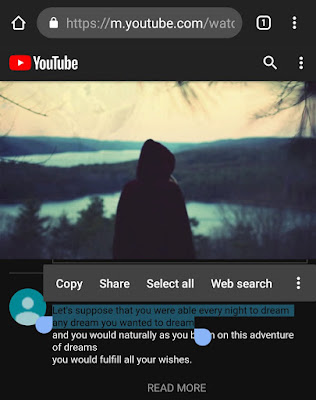
- Also read: How to enable dark mode on YouTube