For Indian users, YouTube has changed the views count system from million to lakh and crore. YouTube has made this change because most of the Indian people aren't familiar with the western counting system. As in the western counting, a thousand is represented by K, million is represented by M and billion is represented by the B alphabet.

With the new Indian counting system, you will see million views replaced by lakhs and billion views replaced by crores, however, thousands views will remain the same. For those who don't know, 1 million is equal to 10 lakhs and 1 billion consists of 100 crores. YouTube has changed the views count system automatically without the manual app update.
If you are using YouTube for a long time, you will be more familiar with the million and billion countings. Everyone is confused with this change in the views count. If you also don't like the new lakhs and crores system on YouTube videos, then this tutorial is for you. Here we discussed how you can change back YouTube views count to million and billion.
As of now, there isn't any feature in the YouTube app where you can manually change the views count system. YouTube has automatically enabled this feature on smartphones that are using English (India) as their default language. So basically, this feature is triggered by the language settings on your phone.
If you want to change back the YouTube views count to million, you just need to change the default language on your phone from English (India) to English (US). This will suggest YouTube to use the million views count system instead of the lakh and crore. This step-by-step guide will show you how to do this -
There are still many people who haven't seen the new lakh/crore system on YouTube. The reason is simple - because they are using English (US/UK) as their default language. If you are more friendly with the Indian counting system and you want to use it on your YouTube, then just change the default language on your phone to English (India). For this, you can follow the same steps we have shared above.
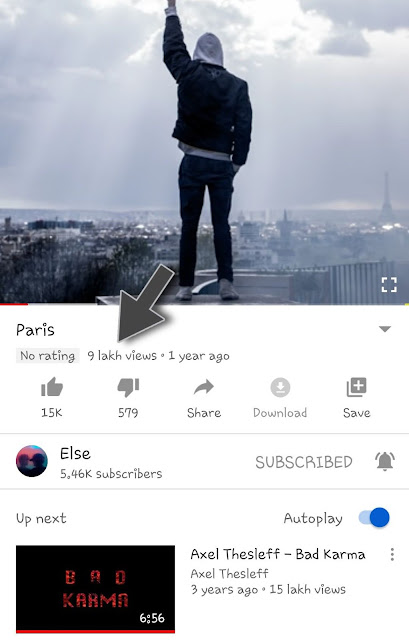
For changing the views count on the desktop YouTube website, you have to change the language settings. YouTube will automatically set your language by detecting your location, however, you can also change it manually. Here are the steps for that -

With the new Indian counting system, you will see million views replaced by lakhs and billion views replaced by crores, however, thousands views will remain the same. For those who don't know, 1 million is equal to 10 lakhs and 1 billion consists of 100 crores. YouTube has changed the views count system automatically without the manual app update.
If you are using YouTube for a long time, you will be more familiar with the million and billion countings. Everyone is confused with this change in the views count. If you also don't like the new lakhs and crores system on YouTube videos, then this tutorial is for you. Here we discussed how you can change back YouTube views count to million and billion.
Change views count to Million on YouTube app
As of now, there isn't any feature in the YouTube app where you can manually change the views count system. YouTube has automatically enabled this feature on smartphones that are using English (India) as their default language. So basically, this feature is triggered by the language settings on your phone.
If you want to change back the YouTube views count to million, you just need to change the default language on your phone from English (India) to English (US). This will suggest YouTube to use the million views count system instead of the lakh and crore. This step-by-step guide will show you how to do this -
- Open the Settings app on your phone.
- Find Language and input option. It is either available in System settings or General Management (in Samsung smartphones).
- Click the Language option again.

- Here you will see that your language is set as English (India). Click the edit button and then remove this language.

- Tap + Add language option. Find English language and choose United States (US) or United Kingdom (UK). After this, set this language as default.
- Now reopen the YouTube app and you will find that the lakh and crore views system is now replaced with the old million and billion views.
How to change YouTube views to lakh/crore
There are still many people who haven't seen the new lakh/crore system on YouTube. The reason is simple - because they are using English (US/UK) as their default language. If you are more friendly with the Indian counting system and you want to use it on your YouTube, then just change the default language on your phone to English (India). For this, you can follow the same steps we have shared above.
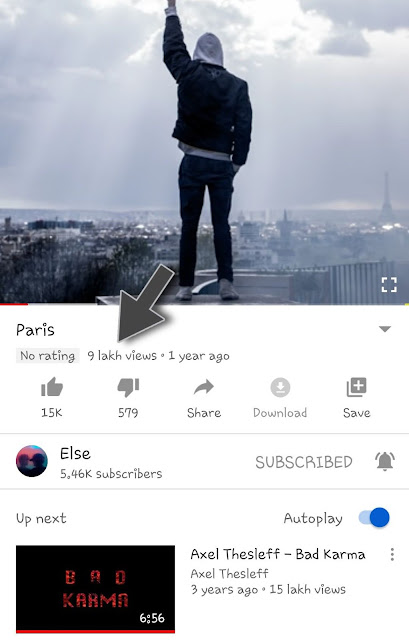
Change views count on desktop YouTube website
For changing the views count on the desktop YouTube website, you have to change the language settings. YouTube will automatically set your language by detecting your location, however, you can also change it manually. Here are the steps for that -
- Go to the desktop YouTube website on your computer/PC.
- Click the menu button (three dots) at the top-right corner. If you are logged into your Google account, then click your profile picture icon at the top-right corner.
- Now click the Language option.

- Choose English (India) for lakh/crore views or English (US) for million/billion views system.